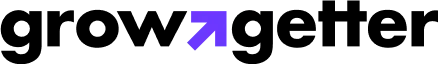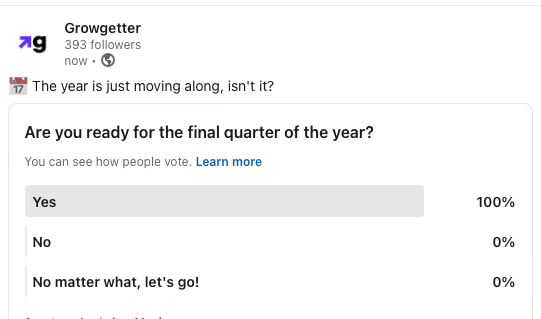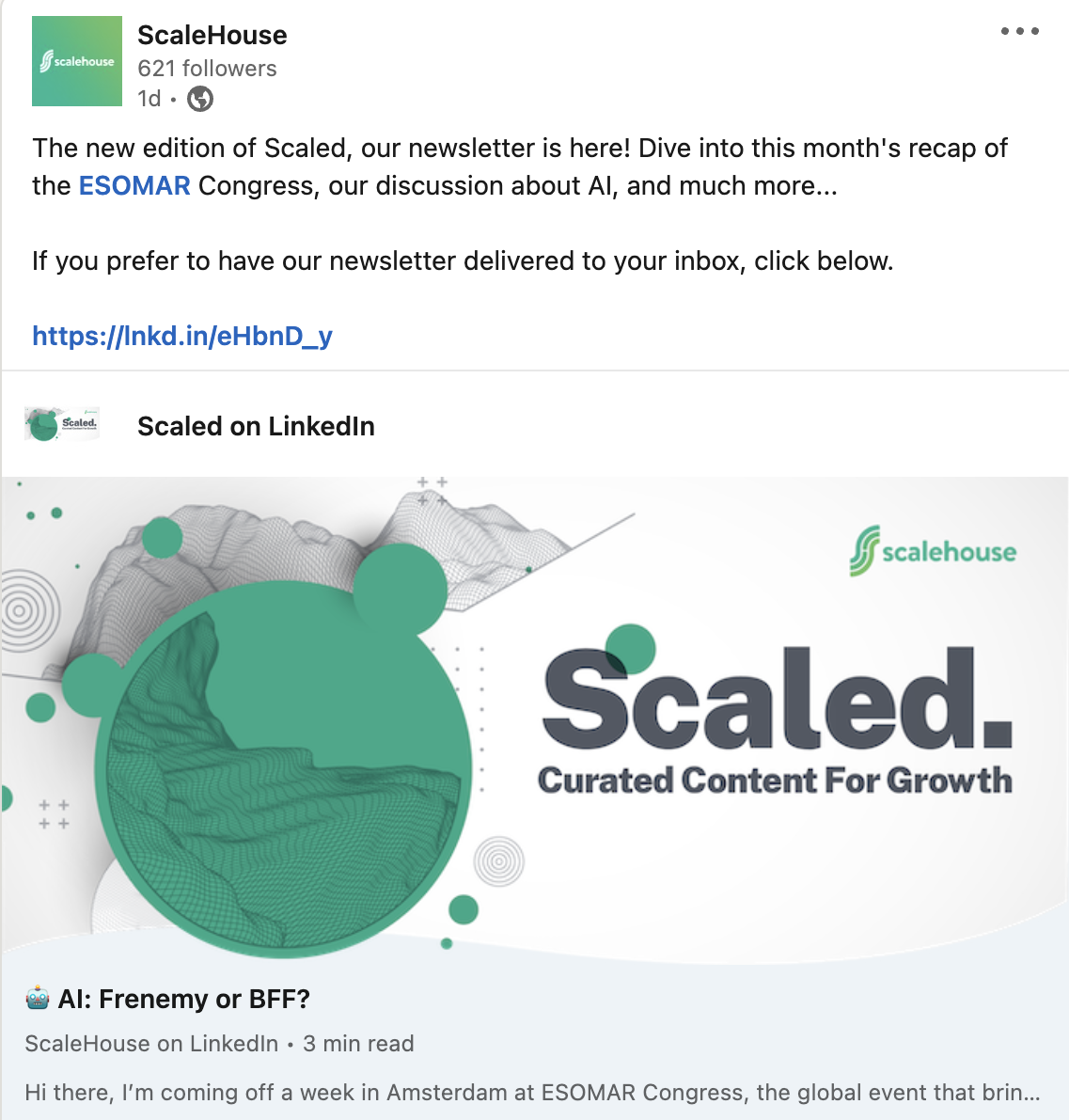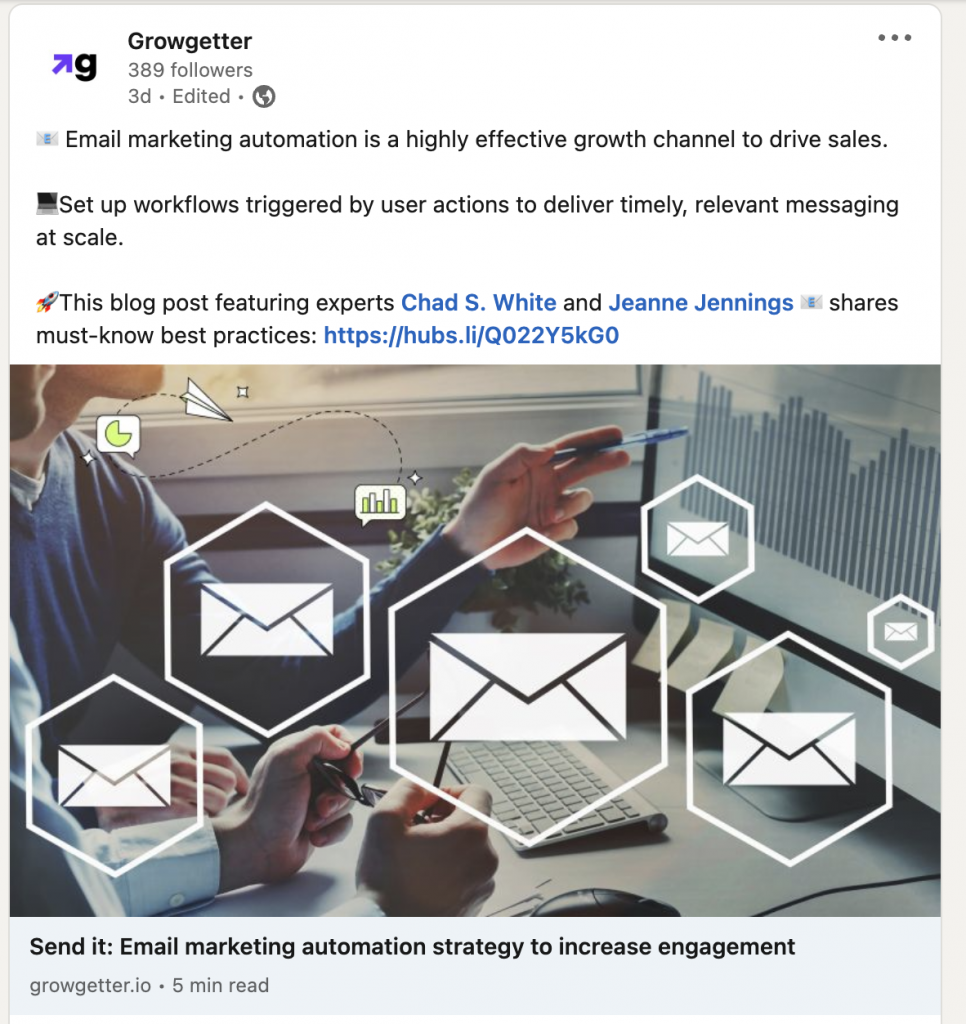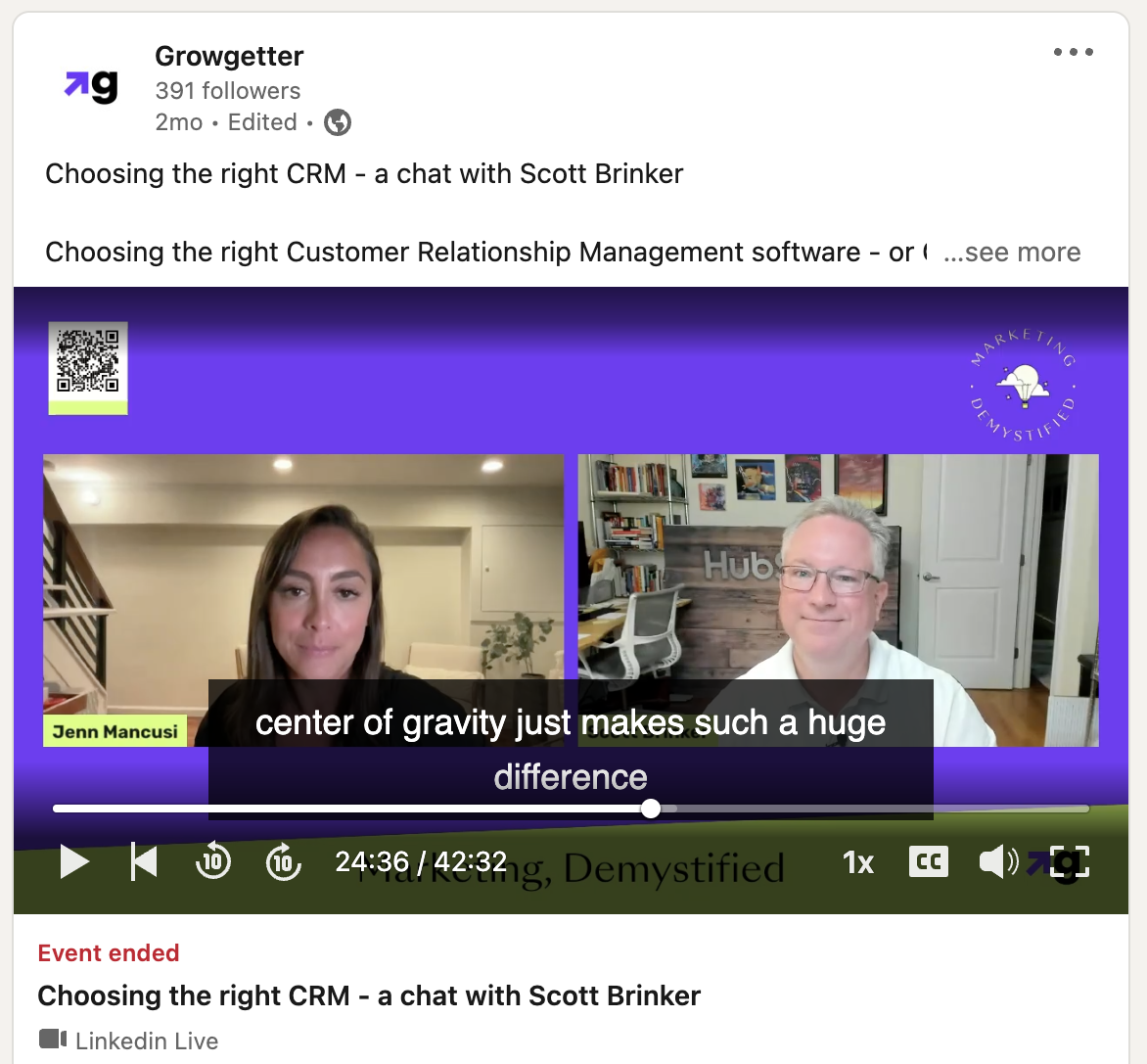What is the best LinkedIn post type to use for your organization? What are the post options that LinkedIn provides? As the social media platform for professionals, there are major advantages for companies and their leaders to be active on LinkedIn. You can use it to create and maintain organizational and personal brand awareness and propel yourself and others in your company as industry thought leaders. When done well, it can drive long-term brand awareness and business growth.
To give you an overview of all LinkedIn post types, I’ll break them down for you here:
- Text posts
- Polls
- Document posts
- Articles
- Newsletters
- Third-Party Content
- Visual posts
- Celebrate an occasion
- Native video
- Live video
- Collaborative articles
- Sharing other’s posts
Text Posts
The most commonly used LinkedIn post type is a text-only post. They can be concise or lengthy, and they are a quick and easy way to share your professional or company updates, ask questions, and share opinions on particular topics. In these types of posts, the text does all of the work. There are no graphics, no interactive polls, or videos. Though emojis have started to trickle into text posts and can help them stand out.
If you want to drive engagement, text posts are compelling, especially if you ask questions to your audience and prompt them to respond.
Deidre Henry, Founder of the Sales Loft, feels that “text-based posts perform the best on LinkedIn – especially if formatted correctly for readers that want to skim and if the first sentence of the post reads like a headline.”
A downside of text-only posts is that they can be too much to read. Have you ever seen a long LinkedIn post and decided not to read it because it was too long? A great practice is to keep it brief, with an attention-grabbing first sentence, and if appropriate, sprinkle some emojis in to add flair and break up the text.
“The way that LinkedIn formats, it’s to use that sentence as a clickbait like a headline, so the more engaging, the better,” said Deidre.
Publisher, editor, freelance journalist, and publicist Alexia McKay likes the educational element in text posts and uses them to “garner conversation and…interact with other colleagues [and to] hear different perspectives. [As]… a right-brain, visual creative” she “love[s] emojis” because they add in a bit of “personality…”.
Read next: Personas to Profits: How to create a customer profile
Polls
LinkedIn polls generate engagement gather information and opinions. Not to mention a fun way to quiz your audience or gauge their preferences.
Your audience can participate in your poll and elaborate on their answer choices in the comment section. Meanwhile, keeping questions clear and concise is essential to ensure engagement and comprehension for the best results. You can determine how long you want your poll to run.
Some run for 24 hours, a few days, and even up to two weeks. Keep this one in your back pocket because overusing polls can cause your audience to be bored and not want to participate. Moreover, businesses can use polls to follow up with respondents who may be an excellent fit for their services, as LinkedIn lets you see who has participated.
LinkedIn Document Posts
You can easily share resources and information through this LinkedIn post type. Similar to carousels, which are no longer offered as an option on LinkedIn, document posts are great for showcasing product/service offerings, and more in-depth information.

It enables you to upload PowerPoint presentations, Microsoft Word documents, and PDF files directly to LinkedIn. Additionally, you can share compelling research, provide reporting directly to your audience, and even mention collaborative partners to inspire them to share and engage with the content. If you upload a lengthy document, a summary will give your audience a brief synopsis of what they can expect.
Lastly, documents are ideal for sharing longer-form content, such as reports, research, white papers, and more.
LinkedIn Articles
LinkedIn articles allow you to publish editorial-esque content, your followers can comment on and share.
RoyalTee Magazine’s Publisher and chief editor Alexia McKay recommends “@mention[ing] the individuals/organizations featured in the article. They will get the notification, …mak[ing] it easy for them to see, share and engage with…[the] content, thus increasing… brand awareness.”
A good practice with this LinkedIn post type is to break up that text space with high-quality images, graphics, and videos to keep your audience enticed. Lastly, include a call-to-action or question at the end to encourage audience engagement.
Newsletters
LinkedIn Newsletters are an easy way to create newsletters from your LinkedIn page. Once established, all your business page’s current followers are notified and asked to subscribe. Newsletters are a great way to provide regular content to your followers.
Third-Party Content
You don’t always have to share original content on LinkedIn! This LinkedIn post type allows you to share engaging content from reputable organizations in your industry. This is a quick and easy way to provide value to your audience through embedded articles, infographics, and blog posts. You can share your organization’s blog content with a link to drive traffic from your LinkedIn audience to your website.
Photography and Illustrations
Have you ever stopped mid-scroll to admire a dope illustration? Visual content is an effective way to grab your audience’s attention. Create branded photos or illustrations that showcase your products, services, or team. Additionally, images with text overlay are effective for retaining information amongst your audience. Personally, I love a good infographic.
Photographs and illustrations can be used similarly in fashion to the former option of carousels, which “…are phenomenal for educating… followers” said Deidre. “When I swipe, [I know] I’m going to learn something…”
Deidre continues, “I absolutely love the speed in which followers can digest my content with a good Carousel [of images] filled with bold fonts and tiny images. They are very easily shareable – expanding your reach across different networks.”
It is essential to use high-quality, consistent images. If uploading multiple images, the first image should catch their interest and ENCOURAGE them to continue swiping.
Photographs and illustrations are effective throughout multiple industries. Real Estate and Construction Marketing & Business Development Professional Melissa Lee “find[s] that [her] favorite post types in real estate development and construction are project progress aerial photos and videos…[because they] consistently generate the highest engagement..”
Creative Communications professional Anaisabel Garcia uses Linked In to see… what’s happening in [her] professional circle and keep[s] it to a 5-10 minute scroll time. “I like seeing colleagues moving up, sharing great work, and learning from others on what they’re up to and what’s inspiring them.” She also prefers “short status/comments that are to the point and ideally have an image since I’m big on visuals.”
Celebrate an Occasion
This feature is great for announcing project launches and milestones, giving kudos, or welcoming new hires to your organization.
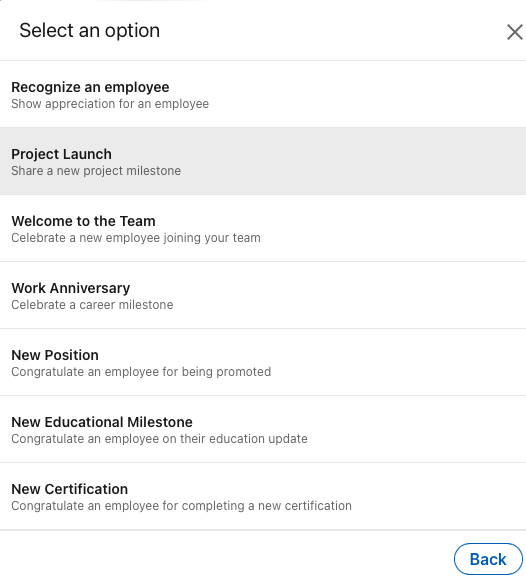
Additionally, Melissa “noticed that tradeshow highlights, event coverage, and team recognition…receive…significant…engagement…[and] aims to incorporate them into…content strategy as frequently as possible”.
Lastly, a rule of thumb is personalizing the suggested LinkedIn message, as this LinkedIn post type is particularly effective in increasing employee engagement.
Native Video
This LinkedIn post type is a video created directly on the LinkedIn platform or uploaded. Videos are optimal for sharing behind-the-scenes footage, product demonstrations, and even interviews.
They will auto-play once they reach your audience’s feed, unlike an embedded video they’d have to click on. This makes it so that the member is more likely to pause and watch your video. Additionally, video is great for heightening emotional appeal to your audience and allows for that personal connection. Most importantly, to optimize your video and entice people to watch, it’s best to include a short text blurb to describe the video.
B2B Social Media Manager Jacqueline DeVuono has “found a ton of success with short-form videos” and emphasizes they are “great because they are known for being ‘scroll-stopping’ and attention-grabbing… They’re great for promoting an event, providing easily digestible thought leadership, and more.
With the ever-evolving digital landscape, short-form videos have remained a powerhouse in engaging and reaching target audiences. Not only do short-form videos support business goals, but they are fun to create! It’s incredible to see once stale content come to life by developing it into an engaging, easily shareable video.”
Read next: Defying Gravity: How to Get Your First Marketing Campaign Off the Ground
LinkedIn Live Video
Going live is a great way to generate engagement and interaction with your audience in real time. You can broadcast webinars and interviews as they are happening, and your audience can ask questions that you can respond to immediately.
Moreover, this is a great way to educate, inform, and even demonstrate products and offerings to your audience. Once your live is complete, you can repurpose the video for content on other platforms. You can even livestream your branded podcast.
Download: Podcast launch checklist
Lastly, it is helpful to promote your LinkedIn Live ahead of time to garner viewership and, most importantly, test your equipment prior to going live to prevent any technical hiccups.
LinkedIn Collaborative Articles
What started as an AI conversation starter has transformed into a way for the LinkedIn community to share experiences and insights with a broader audience.
A new and non-traditional LinkedIn post type and method to share content on LinkedIn is through their collaborative posts. Additionally, collaborative articles allow authors to add their ideas and perspectives to articles, enabling them to position themselves as a thought leader or expert in their field. Lastly, by contributing to enough collaborative articles and being voted helpful, authors can earn the accolade of being a Community Top Voice and be recognized for their expertise on their LinkedIn profile.
How does it work? First, LinkedIn identifies individuals based on their skill set, work experience, and levels of engagement (sharing, liking, or reacting to articles) to contribute their insight. A best practice, if invited, is to add quality, relevant, original content.
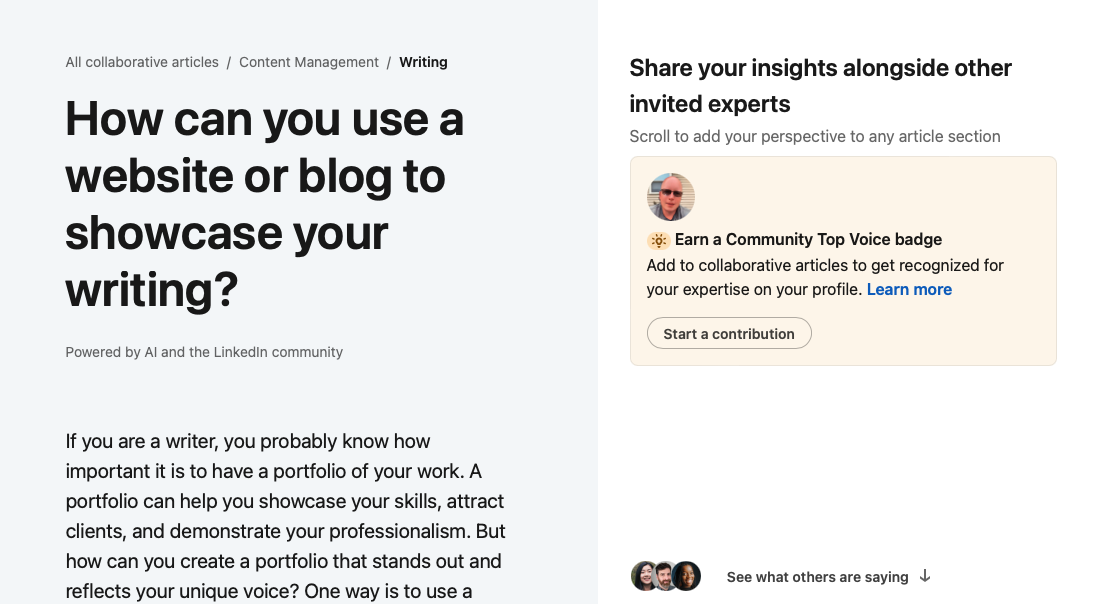
Sharing other’s posts
Certainly, others in your network share valuable content from time to time. You might consider sharing those posts. To share other LinkedIn posts to your own profile, simply click “repost.” You can share it without adding a comment or add your own thoughts on top of it.
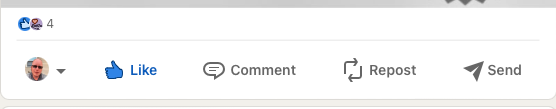
To share a person’s post to your company page, go to the post, click on the three little dots, then “copy link.”
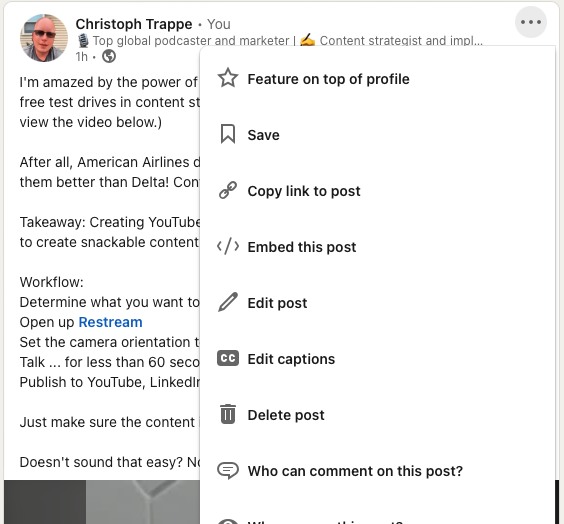
Then go to your company page and paste that link into a post.
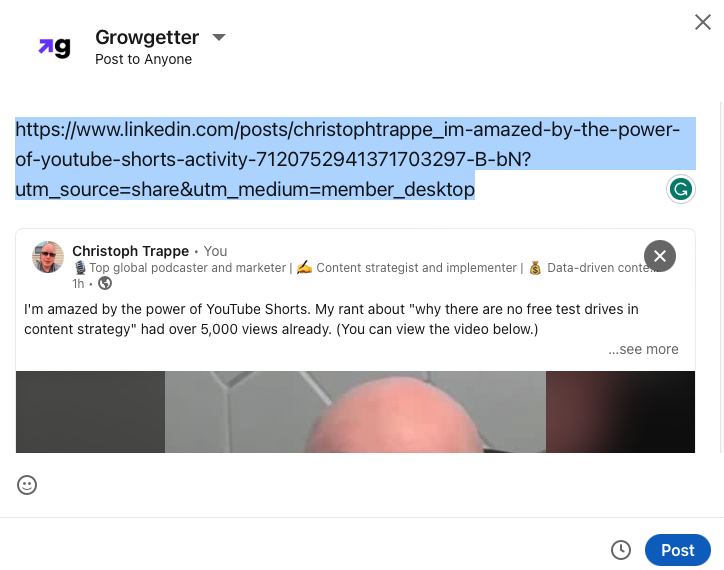
Before posting and after the preview shows up, delete the URL and click post (or schedule).
Conclusion
LinkedIn is a powerful platform for business professionals to connect, network, and establish themselves as thought leaders in their industry. With over 850 million users, LinkedIn offers a wide range of post types to share content. Above all, each post type has its benefits. By utilizing LinkedIn’s potential, businesses and professionals can generate leads, build relationships, establish themselves as industry experts, and, most importantly, connect with others.